AI-aided Formula Editor
All-in-One AI Solution for Formulas and Spreadsheets in Excel.
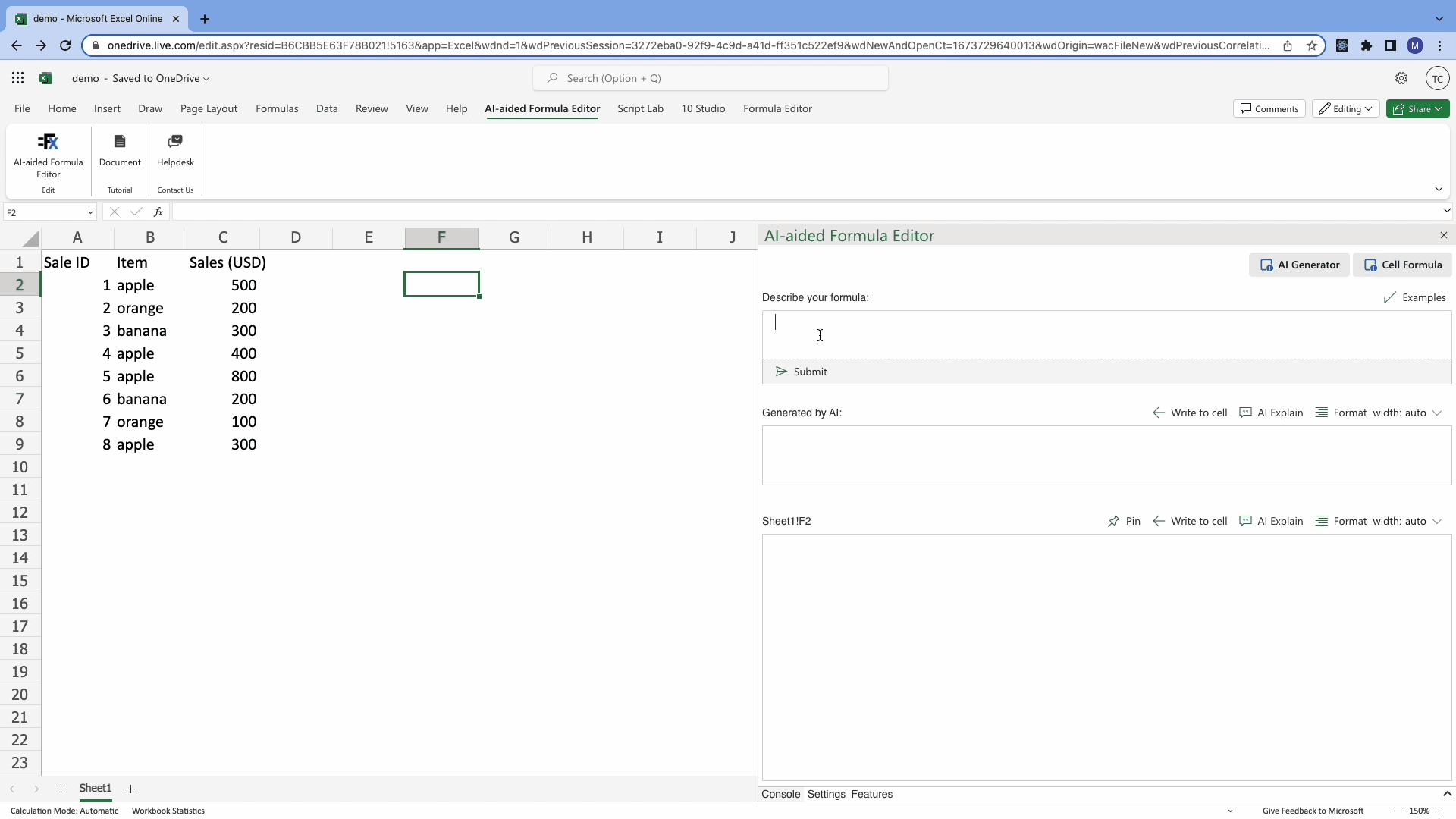
Introduction
AI-aided Formula Editor currently consists of two modules: AI Formula Editor and AI Chat Copilot. 1) AI Formula Editor integrates AI into a modern formula editor. With features such as formula generation, explanation, formatting, error handling, and optimization, it helps you create, understand, edit, and evaluate formulas more efficiently. 2) AI Chat Copilot is like having ChatGPT integrated into Excel. It is inherently aware of your workbook content, allowing you to naturally and seamlessly ask AI to complete a wide range of tasks, such as data analysis and formula analysis.
AI Formula Editor
AI formula generation:
- When you don't know how to write a formula, you can describe it in natural languages, then ask the AI to generate the Excel formula.
- AI Formula Editor will help you validate the correctness of the formula. You can preview the result of the formula before adopting it.
AI formula explanation:
- Whenever you cannot understand a formula or a part of it, you can select it and ask AI to explain it.
- AI Formula Editor will provide its evaluation value. AI explanation can be easily triggered by the button, hovering, or shortcuts (Ctrl+K Ctrl+I), and seamlessly assist you in working with formulas.
Non-AI features:
- Formula formatting: automatically pretty-print a long and complex formula in several lines with appropriate with whitespace indentation and proper nesting.
- Error messages: point out on the fly the errors in a formula if they exist, explains the reason and proposes correction.
- Formula optimization: automatically identify in your formula the part that can be improved in terms of correctness, readability, or efficiency.
Tutorial video
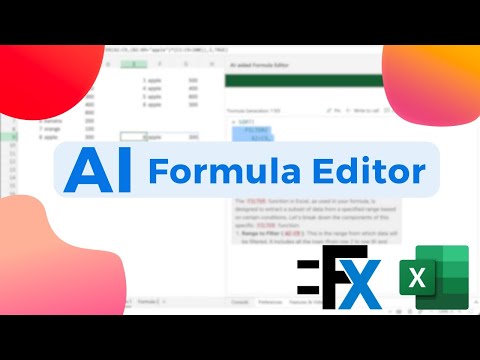
AI Chat Copilot
You can ask the chat copilot anything related to Excel and your workbook, engage in conversations in your favorite language, and accomplish tasks in a step-by-step manner similar to working with ChatGPT. We’ve also designed the following special features to optimize the copilot's support for common spreadsheet tasks.
- Seamless workbook integration. The chat copilot is inherently aware of your workbook content, enabling you to initiate data or formula analysis with a simple command. Ask questions like "Why is there an error in B5?", "Complete the table A1:D100 with accurate data and formulas", or "How many different items are in the Products table?" and receive immediate, helpful responses.
- Many examples of common tasks. To help users explore the tool's power and apply it to their spreadsheet work, we categorized the common tasks the tool can perform. These include data-related tasks such as enrichment, transformation, and aggregation, as well as formula-related tasks like generation, explanation, debugging, and optimization. For each task, we provide sample data and example prompts for you to try.
- Task UIs. We’ve created task UIs for those who prefer a more traditional and structured software experience. These UIs allow you to initiate tasks directly rather than writing prompts, much like using any other software tool. Additionally, you can interact with the copilot to refine the results, making the software experience organized, interactive, and engaging.
7 tutorial videos
Watch the 7 tutorial videos on YouTube.
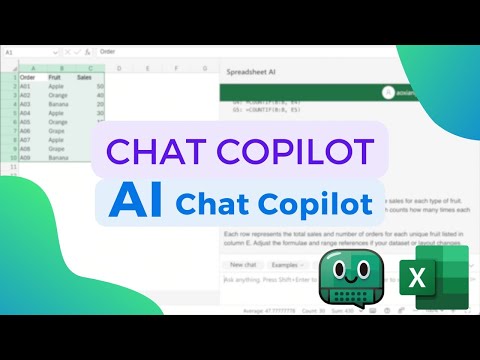
Pricing and Plans
- Free Default Basic Plan
- Access to non-AI features of AI Formula Editor: formula formatting, evaluation, optimization, hinting, error messages, and more.
- Limited Use of AI Formula Editor and AI Chat Copilot. For instance, 19 AI requests maximum a week.
- Email & chat support.
- Pro Plan at $5.99 USD/month
- Unlimited use of AI Formula Editor: includes AI features such as formula generation and explanation, and non-AI features like formula formatting, evaluation, optimization, hinting, and error messages.
- Limited use of AI Chat Copilot: 20 free AI requests per week.
- Priority email & chat support as Premium Plan.
- Upgrade or cancel anytime.
- $10 discount coupon for our course "Spreadsheet Language and Programing".
- 30-minute free consultancy as Premium Plan
- Premium Plan at $14.99 USD/month
- Unlimited use of AI Formula Editor
- Unlimited use of AI Chat Copilot: data operations, data analysis, formula analysis, formula debugging, and more.
- Priority email & chat support: includes weekends, with a response time within 3 minutes duuring working hours.
- Downgrade or cancel anytime.
- Free access to our paid course "Spreadsheet Language and Programming": English version and Chinese version.
- 30-minute free consultancy with our world-class spreadsheet experts on spreadsheet software and your projects.
Installation
- For the store version, there are two possible ways:
- Go to https://appsource.microsoft.com/en-us/product/office/WA200001584, and click on "Get it now".
- In the Microsoft add-ins store in Excel, search "AI-aided Formula Editor", and click on "Add".
- For the desktop download version, see here.
Uninstallation
To remove the store version,
- Click the "Insert" tab (or "Home" tab for certain versions of Excel), and then click "My Add-ins".
- Under "My Add-ins", click the 3 dots menu next to the add-in you want to remove.
- Click "Remove".
- Read the notice that appears and click "Remove".
Videos
Here is a playlist of AI-aided Formula Editor videos: https://www.youtube.com/playlist?list=PLOeixAylgNEMfMavcny-10UR1zcmox0CY. Video #1 covers the AI Formula Editor, videos #2 to #8 showcase the newly integrated AI Chat Copilot, and the remaining videos are from independent YouTubers, to whom we are truly grateful.
