AI Chat in Excel
The chatbot who knows your workbook
Introduction
AI is revolutionizing the way you work with spreadsheets. This add-in integrates AI features in modern Formula Editors and brings the power of AI to your fingertips to help you better create, understand and edit Excel formulas.
Features
- a chatbot who you can ask anything
- easy import
- easy export
- open a formula in formula editor
Make the chatbot know your workbook
- tell the bot yourself
- use the button
- can we upload an area with more tables?

give me the value of C2give me the values of the range C2:C5

Task examples
We can do lots of things.
Make sure the chatbot knows your data by double checking with him/her.
That's why we suggest to ask Give me the values of the range
Data generation
From the values of the range K3:K9,
make a new table with population of each countries with your knowledge.

Data insights
Give me some useful or interesting insights on the data of the range G3:I18.

Data checking
Case of checking anormaly and inconsistency
Is there any anomaly in the data of the range J5:K12?

Data aggregation
Case 1
From the values of the range J4:K11,
make a table with each fruit and their total quantity.
Please give me the Excel formula that can generate the above table.

Case 2
From the value of the range K7:K13,
give me a new table with unique elements and their number of appearance.
Please also give me the Excel formula to generate such a table.

Fuzzy filtering
Technical or non-technical
Please evaluate the job titles in the range I7:J13 and make a table with those whose job is not technical.

Work email or personal email
Please evaluate the emails in J8:K14 and make a table with the people whose email is a work email.

Text manipulation
From the values of the range J8:J16,
give me the list of their organization name that is after `@` and before the first `.`.

Formula checking
The chat can find some kind of anomarly in formulas as the following example shows. But currently, the tool does not have a button to import formulas to the chat, because it seems that the chat cannot understand well formulas in a grid.
I have a list of formulas as follows.
Is there any anomaly?
=A1+B1
=A2+B2
=A3+B3
=A4+B4
=A5+B6
=A6+B6
=A7+B7

VBA macros
Generate a subroutine in VBA
Please give me a VBA subroutine to draw a pie chart over A2:A10.

Generate a user-defined function in VBA
Please give me a VBA function that reverses a two-dimensional array.

Request tricks
也许可以加上:Please tell me how to do it and don't modify the table.
Language support
Limitations
- don't know formulas well, don't know grid well
- AI is not very sure; that's why we don't propose synchronization from virtual to real
- limited length
- optimization is not good.
- formulas are not new
- 全局观(formula+data)不好,不稳定
- charts
- pivot tables
AI formula generation, AI formula explanation, and more integrated in a modern Formula Editor
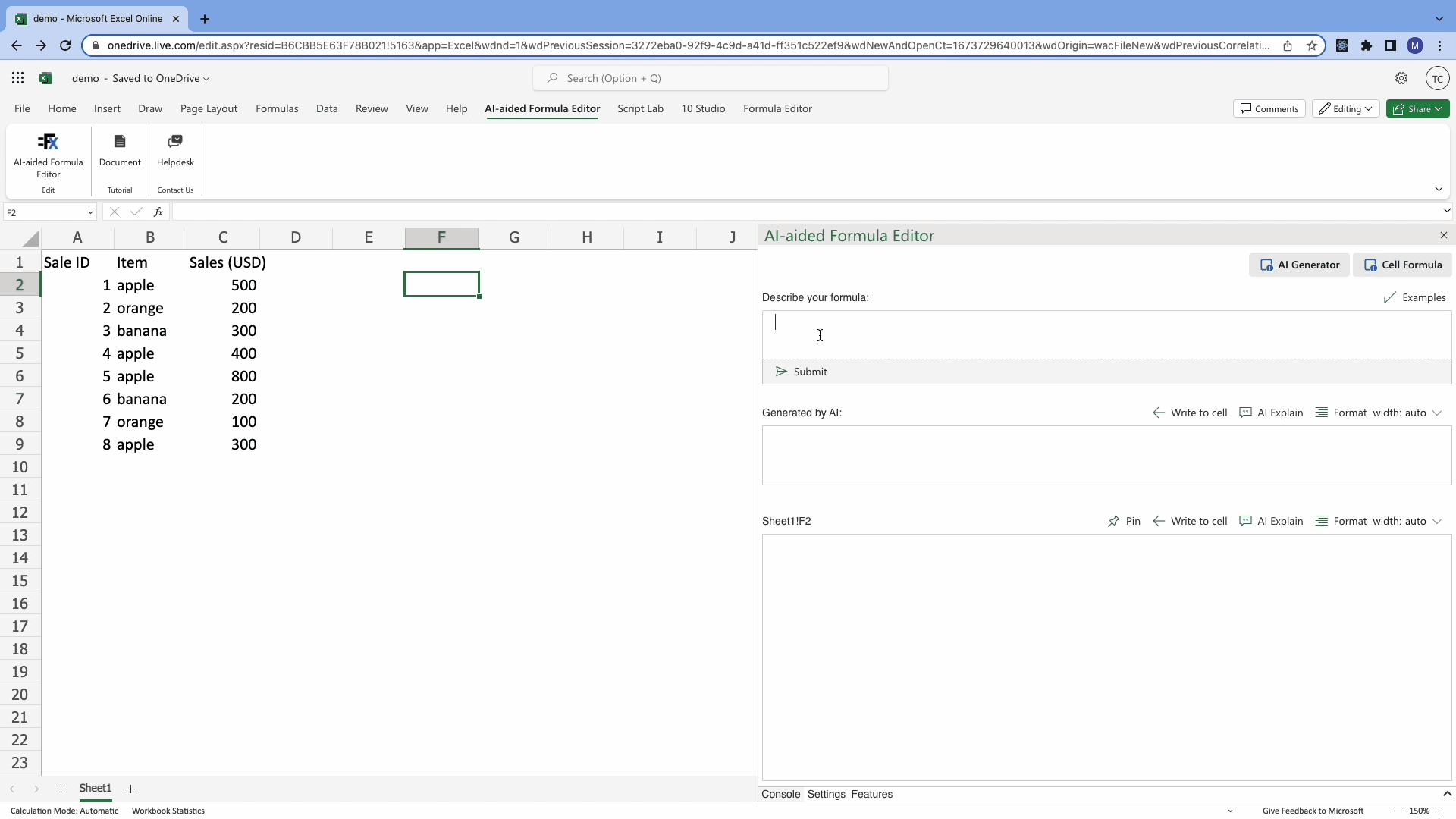
AI formula generation:
- When you don't know how to write a formula, you can describe it in natural languages, then ask the AI to generate the Excel formula.
- Formula Editor will help you validate the correctness of the formula. You can preview the result of the formula before adopting it.
AI formula explanation:
- Whenever you cannot understand a formula or a part of it, you can select it and ask AI to explain it.
- Formula Editor will provide its evaluation value. AI explanation can be easily triggered by the button, hovering, or shortcuts (Ctrl+K Ctrl+I), and seamlessly assist you in working with formulas.
Other features of Formula Editor:
- Formula formatting: automatically pretty-print a long and complex formula in several lines with appropriate with whitespace indentation and proper nesting.
- Error messages: point out on the fly the errors in a formula if they exist, explains the reason and proposes correction.
- Formula optimization: automatically identify in your formula the part that can be improved in terms of correctness, readability, or efficiency.
Installation
Two possible ways:
- Go to https://appsource.microsoft.com/en-us/product/office/WA200001584, and click on "Get it now"
- In Microsoft add-ins store in Excel, search "AI-aided Formula Editor"